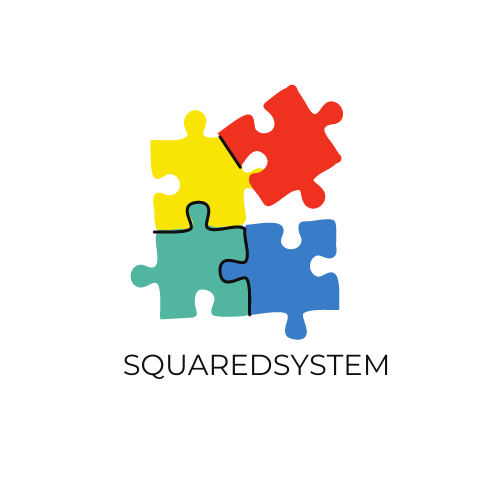Few CS2 players use the same skins. They are so incredible and multifunctional that players regularly update their skin collection, look for opportunities to get skins as a prize, and trade skins with other players. When trading skins, it is important to use a CS2 inventory checker, and in this short article, you will learn why.
What Is a CS2 Inventory Value Checker?
The CS2 (CS:GO) inventory checker is a useful tool for CS2 players as it allows them to evaluate the contents of their inventory, particularly their value, before trading.
Inventory evaluation is done via a Steam account. The calculator evaluates the value of a player’s inventory based on the current market value of each skin. This includes both weapon skins, knives, and gloves.
Who Can Use The CS2 Inventory Checker?
For players who are actively involved in trading, such a tool can be very useful. It allows you to analyze and predict market trends. Some versions of such tools also allow players to view the dynamics of skin prices. This helps traders determine the right moments to buy or sell skins.
Using a CS2 inventory checker can be especially useful during periods of skin price volatility, in particular, caused by the release of new skin collections or tournaments. In addition, this tool opens up opportunities for traders to analyze the effectiveness of trading operations and, accordingly, improve the strategy in future operations.

Thus, you can see how profitable your decisions regarding the purchase of skins were in the past and adjust the investment portfolio.
Advantages of Using CS2 Inventory Checker
A tool such as the CS2 inventory calculator can be useful for both beginners in skin trading and experienced traders. Let’s look at the main advantages of using the CS2 inventory checker.
Analysis of The Current Market Situation
Perhaps everyone knows that the cost of skins changes from time to time. Price fluctuations are influenced by factors such as demand among players for a certain skin, changes in the game, the release of new skin collections, and the rarity of the skin itself. CS2 Inventory Checker provides users with data on the current market value of skins in the inventory based on data from various trading platforms. When trading, this helps users avoid unprofitable decisions.
Checking The Authenticity of Skins
On the skin market, it is very easy to encounter counterfeit in-game items. Inventory Checker allows players to check the origin of a particular skin, which is extremely important when making transactions with very expensive skins.
Skin Condition Analysis
The rarity and appearance of skins is of great importance in CS2. The rarity, wear level, and pattern of a skin determine its value. Visually, the differences between skins such as Factory New and Minimal Wear may be barely noticeable, but the value of skins in Factory New is always higher, as is their value among players.
CS2 inventory checker allows players to find out the condition of each skin in their inventory, helping to avoid mistakes in assessing the value. This tool is especially useful when exchanging skins since another player may offer a skin in worse condition than you expected.
How to Estimate the Value of Rare CS2 Skins?
Rare skins are often subject to volatility in value, which can be exacerbated by market sentiment, pattern rarity, and wear. We recommend tracking valuable skins by:

- Use skin trading platforms, including the traditional Steam marketplace, as well as platforms like ShadowPay, which typically offer skins at a deep discount. These platforms reflect market trends in real time.
- Use skin price checkers, such as CS2 Stash. They allow users to see recent sales and price history. This data will allow you to better assess the potential of investing in a skin.
- Chat with other players on forums that are available on Reddit or Discord. There, you can get valuable information about skin trading, skin values, and market trends.
Is It Possible to Calculate The Value of an Inventory With the Status “Private”?
To use the inventory calculator, the player’s Steam inventory must be publicly visible. If it is set to private, then you will need to log into your Steam account and change the privacy settings to make it visible. To increase the security of your Steam account, players are also advised to periodically update the exchange URL.
Wrapping It Up
CS2 inventory checker helps players avoid many risks when trading, such as counterfeit skins and incorrect skin valuation. By providing access to up-to-date data on the market value of skins, the inventory checker allows players and traders to make informed decisions regarding the purchase and sale of skins and avoid costly mistakes. When choosing a tool for inventory analysis, we recommend choosing reliable services with positive reviews from real users.