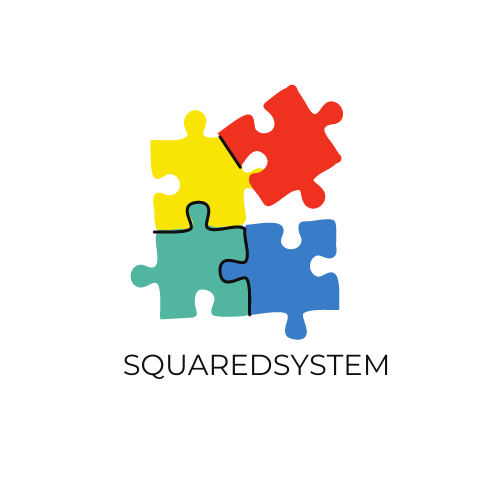Google Ads campaigns are a vital part of digital marketing, but managing them effectively can be a challenge. With the Free Google Ads Performance Grader, you can assess your campaign’s efficiency and take actionable steps to optimize performance and maximize ROI. This powerful tool empowers businesses to streamline their ad strategies and achieve better results effortlessly.
What is Google Ads Performance Grader?
The Google Ads Performance Grader is a comprehensive tool designed to help advertisers evaluate the effectiveness of their Google Ads campaigns. By generating a detailed Google Ads Performance Report, it provides actionable insights into metrics like Quality Score, impression share, and budget utilization. This tool serves as your ultimate Google Ads Audit Tool, ensuring your ads are primed for success.
What Results Can You Achieve with the WASK Google Ads Performance Grader Report?
When you use the Google Ads Performance Grader, it evaluates several critical aspects of your campaigns to deliver a complete performance overview. Here are the key results you can achieve:
Quality Score
Improve your ad relevance and performance by understanding and enhancing your Quality Score. This can lead to lower costs and higher visibility for your ads.
Impression Share
Boost your impression share by identifying gaps in your ad reach and ensuring you’re maximizing your campaign’s visibility.
Wasted Ad Spend
Minimize wasted spend by targeting the right audience and optimizing your ad placements, ensuring every dollar works harder for your business.
Account Activity
Maintain a healthy Google Ads account with regular activity. The grader highlights trends and opportunities for improvement in your Google Ads Account Activity.
How Can I Increase My Google Ads Performance Grader Metrics with WASK?
Tracking and improving your Google Ad Performance doesn’t have to be complex. Here’s a step-by-step guide to using the Free Google Ads Performance Grader effectively:
Improve Your Quality Score with Google Ads Performance Grader Report
Analyze how ad relevance, click-through rate, and landing page experience impact your Quality Score, and take targeted actions to improve it.

Increase Your Impression Share with Advanced Insights
Gain insights into missed opportunities and take steps to boost your impression share by refining ad targeting and budget allocation.
Reduce Wasted Ad Spend with Google Campaign Score Report
Identify areas where ad spend is being wasted and implement strategies to optimize your budget for maximum impact.
Boost Account Activity with Strategic Planning
Regularly update and monitor your campaigns to ensure consistent and effective account activity.
Benefits of Google Ads Performance Grader
Using the Google Ads Performance Grader offers numerous benefits, including saving time and money while achieving superior results. Let’s explore the key advantages:
Complete Campaign Analysis
Get a detailed view of your campaigns with actionable insights. The Google Campaign Optimization Tool ensures you leave no stone unturned.
Identify Optimization Opportunities
Discover specific areas for improvement, such as ad relevance, targeting, and budget allocation.
Convert Data into Actionable Insights
Turn complex metrics into straightforward recommendations, enabling you to make data-driven decisions.
Save Time on Performance Analysis
Automate your analysis with the Free PPC Audit Tool, reducing manual effort and enhancing accuracy.
Boost ROI with Targeted Changes
Enhance your ROI by implementing targeted changes, ensuring you’re getting the most from your ad spend.
Maintain Competitiveness
Stay ahead of competitors by continuously refining and optimizing your Google Ads strategy.
How to Use Google Ads Grader? | Don’t Waste Your Time!
Here’s how you can use the Google Ads Grader to enhance your campaigns:
1. Connect Your Google Ads Account
Link your account securely to the tool to allow data access for analysis.
2. Choose Your Campaigns
Select the campaigns you wish to evaluate. This customization ensures the Google Ads Grader focuses on the most critical areas.

3. Run the Google Ads Performance Grader
Let the tool analyze your data and generate a detailed Google Adwords Analysis report.
4. Analyse Your Google Ads Performance Grader Report
Examine the report to understand your campaign’s strengths and areas for improvement.
5. Take Action on Insights
Implement the recommendations provided to enhance your Google Ads Metrics Improvement.
6. Repeat Regularly
Regular assessments ensure ongoing optimization and sustained performance.
FAQ
Why Should I Use the Google Ads Performance Grader Tool?
The tool provides detailed insights and actionable steps to optimize your Google Ads, ensuring better performance and ROI.
How Can I Improve My Google Ads Performance Grader Score?
Focus on improving Quality Score, reducing wasted ad spend, and increasing impression share using the recommendations provided by the grader.
What Are the Benefits of Using a Google Ads Grader Tool?
It saves time, reduces costs, enhances performance, and simplifies campaign management by providing clear and actionable insights.
How Do I Measure Google Ads Performance Effectively?
Use the Google Ad Checker to evaluate key metrics like click-through rate, Quality Score, and ROI for a complete performance overview.
Can Small Businesses Benefit from the Google Ads Performance Grader?
Absolutely! The grader helps small businesses maximize their ad spend, improve targeting, and achieve better results without overspending.
The Free Google Ads Performance Grader is the ultimate tool to optimize your Google Ads, improve efficiency, and drive business growth. Don’t let inefficient campaigns waste your budget. Take control of your advertising strategy today!